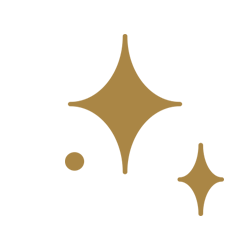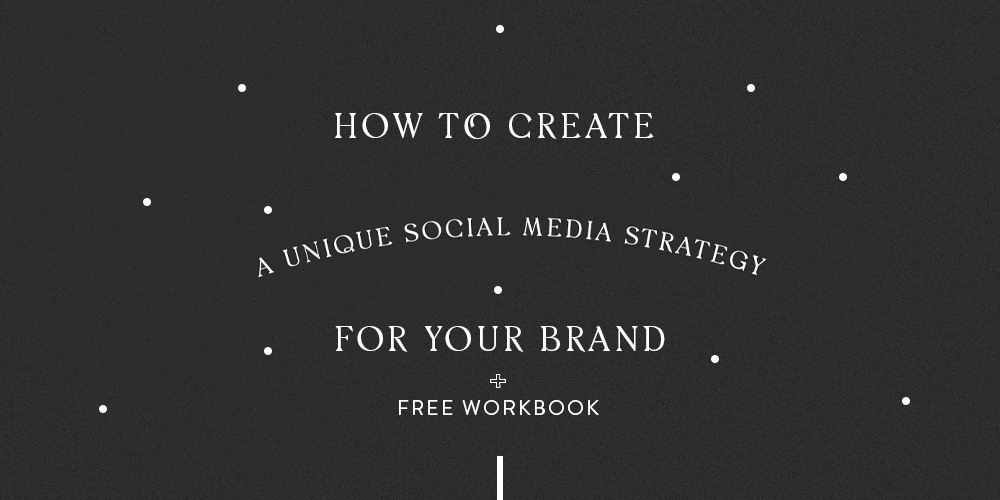
How to create a unique social media strategy
I’m a huge believer that there’s no use in having a sweet brand and website if no one sees it. Before you begin branding your business and creating a logo you need your strategy nailed down. So many people still think they can just create a Facebook business page, Twitter and/or Instagram account and business is going to start rolling in. Not true my friend. You need a strategy and one that fits your unique brand. That being said it’s never too late to start creating a strategy no matter what stage of your business you are at.
So let’s dive in
STEP ONE: DISCOVER YOUR SOCIAL BRAND
A social brand is how you position your image on social media to attract your ideal client. You need to understand who you are creating this content for and what problems you are trying to help them solve. According to Jeff Schaeffler Director of Marketing at SEDNA Systems your brand strategy is defined by your
Mission / Vision, Reasons to Believe, Market Needs, Brand Promise, Brand Attributes and your Brand Essence. (I’ll discuss these more in future blog posts)
You also need to define your brand voice. Your brand voice is the tone you use when you communicate with your audience. It’s the consistent language and mood that comes through your images and the words you type.
Next, Your Brand Avatar. Your brand avatar is someone you connect with that represents your audience. It’s helpful to have this person in mind everytime you go to post, blog, create a product or service.
STEP TWO: YOUR CONTENT STRATEGY
Find out where you want your content will live on the inter of nets. Based on what you now know about your brand avatar, on which platforms will you put the most emphasis? I’ve created a whole workbook designed to help you plan all of this out in detail. Feel free to download it at the end of this post!
STEP THREE: ORGANIZE IT!
There are a lot of great tools for organizing content, for now, I’m just going to talk about one of my favorites, Trello. I could go on and on about how amazing this tool is considering that it’s FREE! But… that’s not why we’re here today, so here is what you need to do. If you are completely new you can check out this Trello quick-start guide first.
STEP FOUR: SCHEDULE IT!
As you now know you can use Trello to schedule your posts but I’m going to give you a list of some of my fave resources below that help automate things so you can simplify your overall process. Check them out at your own leisure and see what works best for you and your business.
Social media posts:
Instagram:
Pinterest:
Ready to get to work? Download the workbook below!